Trading
From FlyFF WIki
Won an auction ?, need to swap items with your mates or between characters ? or just plain pawning off your junk to a newb who might appreciate it !!!! Then you will need to trade.
| !!! WARNING: You are responsible for ALL Trades !!! |
How to Trade
To begin a trade with another player right click on the player and select the Trade option from the menu.

|
|---|
| Select Trade from the menu |
This will then bring up the trading window.
Trading Information:
1. Drag any items from your inventory, such as armour or weapons, you wish to trade into the Trade window.
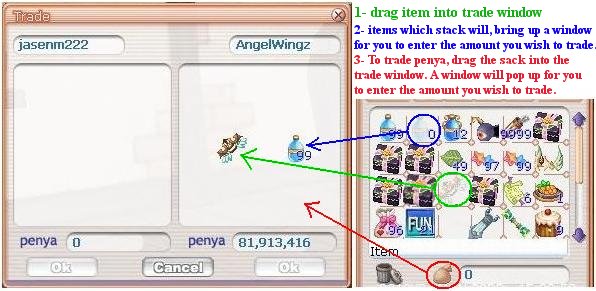
|
|---|
| Trading Window |
2. Drag items, which stack, will bring up a window for you to enter the amount of the item you wish to trade.
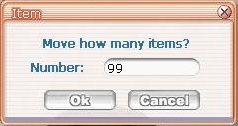
|
|---|
| Enter the amount of items in a stack that you wish to trade |
3. Drag the bag icon to the Trade Window to trade Penya. Enter in the amount of penya you wish to trade into the pop up window. Please check the amount of penya you are trading, there are comma's to help with this.
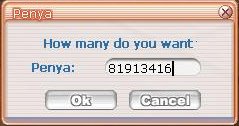
|
|---|
| Enter the amount of penya that you wish to trade |
Once you have entered all the items and penya that you wish to trade, click on the "OK" button. Both you and the player that you are trading with must press the "OK" button in the trade window.
NOTE: This is the first confirmation step, please check item descriptions and penya amounts.

|
|---|
| Both "OK" buttons must be clicked. |
The Final step is to click on the "YES" button in the Confirm Trade window to complete the trade.
NOTE: This is the Second and final confirmation step, please check item descriptions and penya amounts.

|
|---|
| Final Confirmation |
Please Note:
- Double or even triple check everything before you confirm a trade!
- If you are trading large amounts of penya, please use
 Perin as it is easier to count up.
Perin as it is easier to count up.
- If an X appears, the item that you are attempting to trade cannot be traded.
- Event tagged items can NOT be traded.
!!! Please NOTE !!!
You CAN NOT hold more than 2.1 Billion in penya at anyone time. This means that the amount of penya in your inventory as well as the total amount of penya gained from trading must not exceed 2.1 Billion (together).
Common Trading Scams
Please be advised that there are unscrupulous players that scam other players out of there hard earned items and penya. Noted below are some of the common ways of scamming using the Trading System.
1. Trading items which have the same inventory icon. This involves trading an item such as the ![]() Flury Suit in the first instance and then cancelling the trade. They will then try to trade again but instead of the Flury Suit being put into the trade window, the
Flury Suit in the first instance and then cancelling the trade. They will then try to trade again but instead of the Flury Suit being put into the trade window, the ![]() Lily Suit will be put in instead. This scam can also involve jewellery, as higher upgraded jewellery maybe swapped with low upgraded jewellery.
Lily Suit will be put in instead. This scam can also involve jewellery, as higher upgraded jewellery maybe swapped with low upgraded jewellery.
Since they both have the same inventory icon, they can be easily mistaken. Please check the items that you are getting in a trade !!!
2. Trading penya. This involves trading penya lower than the agreed amount. Example: Agreed amount was 10,000,000 penya but instead only 1,000,000 penya was traded. This can be a intentional or a mistake. If it was a mistake then it is up to the players to decide if they want to redo the trade with the correct amounts.
To avoid this please check the penya amounts, there are comma's in the windows to help you with counting the penya !!!


