Shopping Cart System
From FlyFF WIki
With the introduction of version 17 come the Shopping Cart System!!!
How to Buy using the Shopping Cart System
As many of you have noticed, you can no longer drag and drop items from the NPC shops directly into your inventory. Instead there is a shopping cart for you to use.
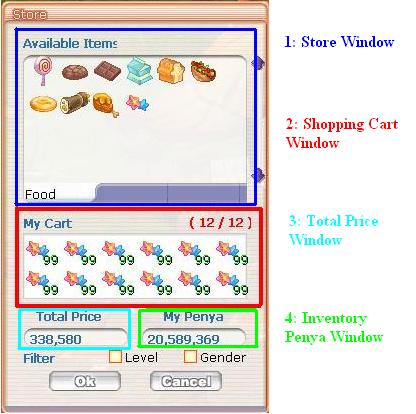
|
|---|
| NPC Store |
- The Store window contains the contents of the store.
- The Shopping Cart window shows the current selection of items in the shopping cart.
- The Total Price window shows the total cost of the items in the shopping cart.
- The Inventory Penya window shows your total amount of penya in your inventory.

|
|---|
| Drag items from the Store window to the shopping cart window. |
Drag the items you want from the store into the shopping cart window. If purchasing more than one of the same item, enter the amount you wish to purchase.
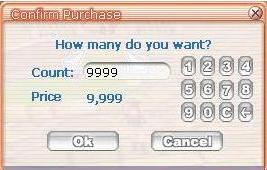
|
|---|
| Enter the quantity. |
- Please Note: The maximum number you can enter is 9,999 for items that stack to 9,999 for example - Arrows
- Please Note: For items that stack in 99, the maximum number you can enter is 1187. This gives 11 stacks with 99 and 1 stack with 98. You can purchase 12 stacks with 99 at once by entering 1089, getting 11 stacks with 99 and then get the final stack by its self.
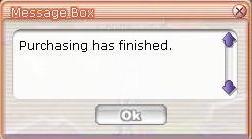
|
|---|
| Complete the purchase by clicking on "Ok" |
Once you have all the items you want from the store, click on "Ok" and "Ok" again to complete the purchase.
- Please Note: The Total Price Window ONLY shows the cost of items WITHOUT TAX!!! Please remember to take into account the TAX rate in effect on the server you play on when making purchases.
- Please make sure the items are the ones you want to buy before clicking on "Ok"!!!
- Please make sure you have enough penya in your inventory to pay for all the items in your shopping cart!!!
- Please make sure you have enough inventory space for all the items in the shopping cart!!!
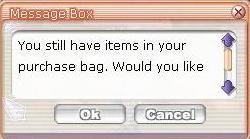
|
|---|
| Leaving store. |
To leave a store, click on "Cancel". If you have items in your shopping cart, click on "Ok" as shown above to leave the store or click on "Cancel" to go back to the store.
Other Shopping Cart Features
You can filter the NPC's store content by gender.
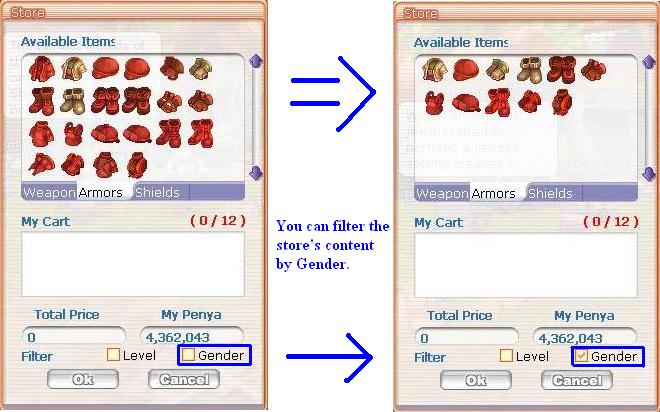
|
|---|
| Gender Filter |
Or you can filter the NPC's store content by level.
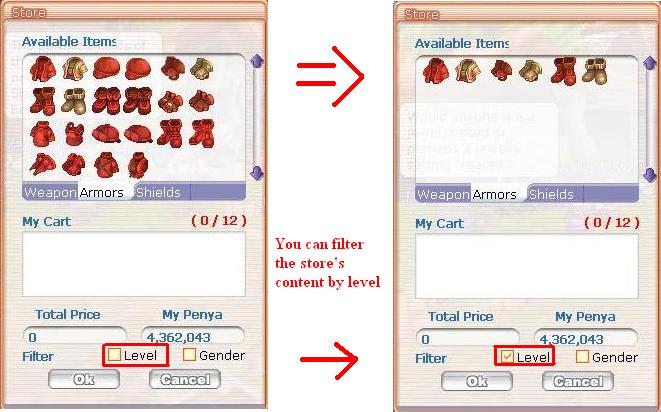
|
|---|
| Level Filter |
You can also filter the NPC's store content by both Gender and Level.
Selling items to NPC

|
|---|
| Drag items from your inventory into the store window. |
To sell items to the NPC, drag the items that you want to sell from your inventory into the store window.
DO NOT drag the items that you want to sell into the shopping cart window! You can not sell the items by putting them into the shopping cart.
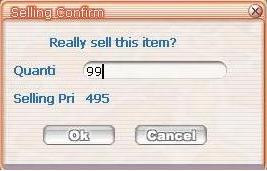
|
|---|
| Click "Ok" to confirm the sale. |
Click on "Ok" to confirm the sale of the items.


