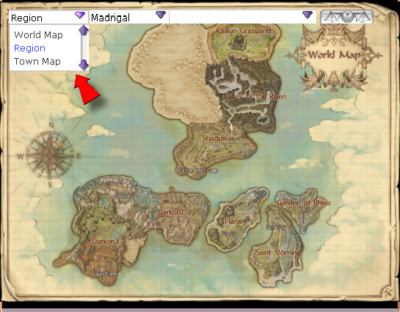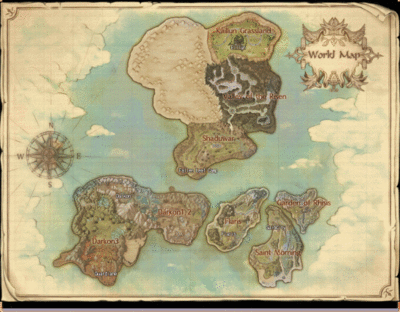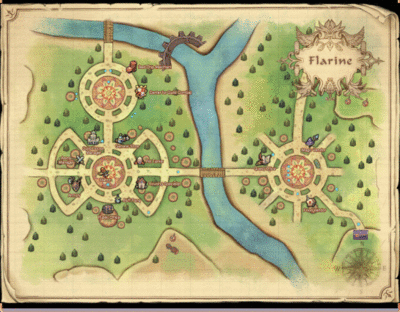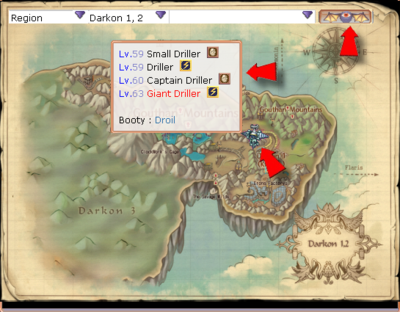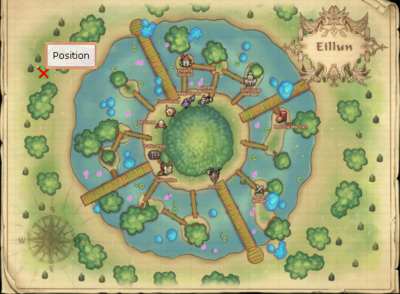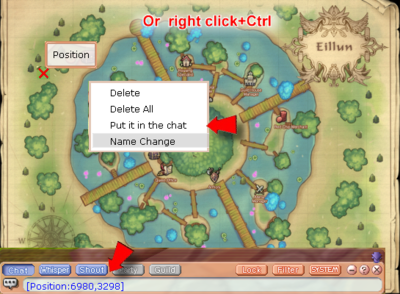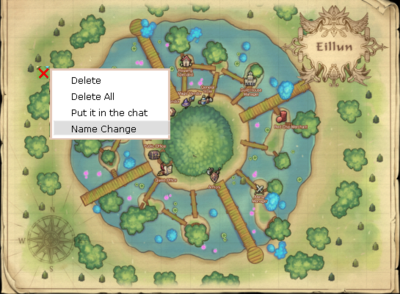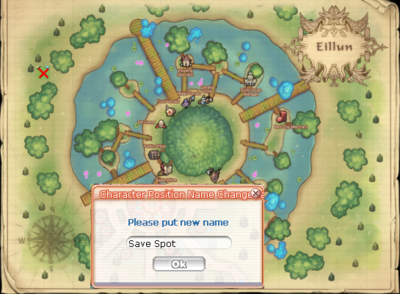From FlyFF WIki
This article is actively being worked on by jasenm222. Expect more content to be added in the future.
| The map has been totally revamped. Nice new images show each area in the game except for dungeons. So lets go over it a bit. At first it might seam a bit difficult but once you get the hang of it you'll see it is a nice new edition.
|
| So first off Press "M" .
|
| You are greeted with the new world map.
|
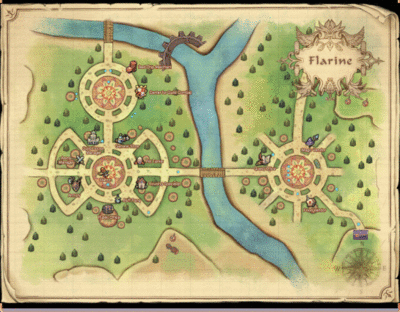
|
| Now If we look at the top there are three menus and a little aibatt.
|
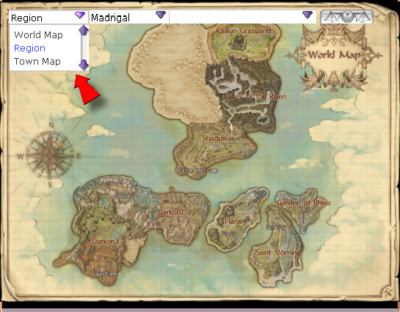
| 
|
| The first drop down will let you chose between World, Region and Town content.
| The second lets us chose the area we wish to view.
|

| 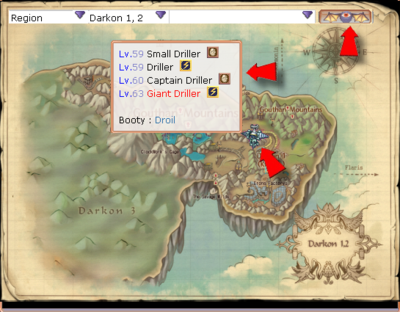
|
| The third Drop Down Menu lets us select the NPC we would like to have the location of.
This NPC is represented by a small brown and golden icon.
| If we select the aibatt then hover over the monster we are searching for we will see his location and Quest item
|
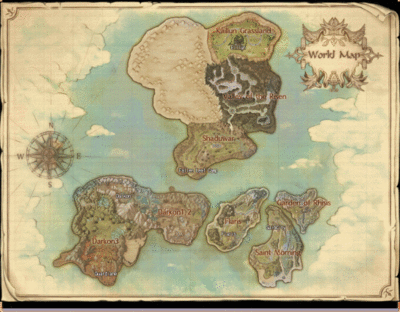
|
| The new map is resizeable. simply place cursor in the corner, wait for double arrow to appear and drag. It goes from 545x425 to 1280x960.
|